Your Small Business Needs a Professional Email Address.
Here’s Why
Years ago, if you wanted to start a business, you needed a brick-and-mortar location. These days, a company needs to have a website to appear legitimate. How many times have you used Google Maps to locate a business only to realize they didn’t have a website that provided more details about their business and what they offer? (Not listed on Google Maps at all. That’s a whole different conversation). You could always call or email, right? What if the email was thatbusiness@gmail.com? Hmm… No website, no business email. Is the company legitimate?
What is a business domain email address?
It’s essentially two separate things combined into one. First, the domain is the part of an email address that comes after the @ symbol. For example, yourname@yourbusiness.com. There are many domain extensions to choose from like .com, .net, .edu, and .gov, to name a few of the more popular ones. The .com extension is the most common and sometimes is the most expensive depending on the business name you choose, but we’ll cover that in a few minutes. Secondly, the email is the actual address that comes before the @symbol. For example, support@yourbusiness.com. This part of the address can be per department, if you have multiple departments, or it can be your name if you are a solopreneur or just want to look professional.
A domain email address establishes a firm foundation of credibility. It is critical to be viewed by potential customers as a real business these days. It is part of the branding of your business. Branding is the color scheme, logo, company name, marketing materials, and email address of your business. All together the branding becomes the “face” of your business.
A business domain email address can play a huge role in establishing your business’ credibility by:
Projecting Professionalism. Let’s face it, yourbusiness.com looks way better than yourbusiness@gmail.com. It’s your business, but it’s also kind of Google’s business too since they get to market (for free), they’re @gmail.com as part of your business.
Your business is most likely a side hustle. This is what most potential customers think when they see that you use a Gmail account. Remember being taught that first impressions matter the most? Using a business domain email account gives the impression that you take your business seriously and they should too.
Standing Out from the Competition. Thanks to social media conversation, it seems like everyone is starting their own business. As do-it-yourselfers, they may not fully understand the importance of a domain email address and skip over it or save money and get the free email. Differentiating yourself from all your less savvy competitors will help you to stand out.
Establishing Your Brand. Just as we briefly discussed earlier, branding is the color scheme, logo, company name, marketing materials, and email address of your business. Unless you have a company like Target, where a red bullseye logo is all that it takes to showcase your brand, then your business name will be what people relate to first. Your company’s name will serve as the main component of your brand. Hence, the reason @yourbusiness.com is where all your start up branding power will be located and will be how you initially grow your business. Any business owner who does not have their business name as part of their email address is really missing out on enormous opportunities.
Now let’s go over some of the other ways in which using business domain email address is better than using a free email account.
Privacy. Privacy is the biggest thing that you give up when using a free email service. Google requires you to acknowledge a user agreement that limits your email privacy. A hosting or stand-alone provider guarantees privacy and security for your business email. Free email accounts store your business email on servers that you have zero control over. Most business email contains confidential information which is important to customers. Free email accounts are typically the largest targets when it comes to spyware and malware attacks because they are so easily accessible to hackers.
Accessibility. Most business owners monitor their email from multiple devices as they need to stay in touch with customers regardless of where they are, so being able to access incoming email on their phone or tablet is extremely important.
Portability. Remember when you bought that new cell phone and all your pictures, text messages, and other data were ported over to your new cell phone? Made life so much easier right? With free email accounts, you can’t switch from Gmail to Yahoo, for example, and keep the same business name 95% of the time. Just because one provider had your business email name available, doesn’t mean the next one will. Now you’ll have to and try to let all your customers know about the change. It’s very likely that most will miss the announcement, and you’d lose them as customers when they try to reach out to you using the old email address. With business domain email address, that’s not an issue because they are portable. Switching email hosting providers is similar to porting the data from one phone to another. Who knew?
Here’s How
Wondering how to create the perfect business domain email address? Here are some tips to get you started:
- The first part of the address should be professional. It will belong to the business owner. It can be the owner’s name in any variation. For example, j.doe@yourbusiness.com, or doe.jane@yourbusiness.com, or janedoe@yourbusiness.com.
- Never use your nickname or add special characters or numbers to the business email address. Always avoid anything impersonal, like contact@yourbusiness.com as the main contact address for your personal business email address.
- The first part of your email address is case sensitive. If you make your email JaneDoe@yourbusiness.com and someone sends an email to janedoe@yourbusiness.com, you will not get the email. I advise always using lowercase letters when creating an email address.
- Think of 1 to 2 additional email addresses that will make your business look more established. For example, customerservice@yourbusiness.com, info@yourbusiness.com, or shipping@yourcompany.com.
- When creating email for employees or business partners, always stick to some variation of their name (like your own email) to present a professional image to potential clients/customers.
- If needed, you can create department specific addresses as well. For example, accounting@yourbusiness.com
Here’s How Much
I am only going to cover two of the most popular choices available today, Microsoft 365 and Google Workspace.
Microsoft 365 is the best email hosting service for companies that already use or prefer to use multiple Microsoft apps such as Word, Excel, Publisher, Teams, and PowerPoint, to name a few.
Microsoft 365
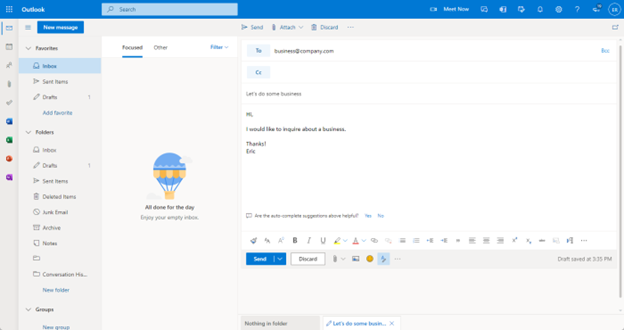
Email in Microsoft 365
This plan was recently rebranded from Office 365, and you still might see that branding around in some places online, so keep that in mind to avoid confusion. Microsoft 365 email hosting is provided through Microsoft Exchange. If you don’t need the apps and only want the email subscription, you can get Exchange in a standalone subscription.
For the remote user or the business on a budget user, Microsoft 365 Business Basic plan would be the perfect fit. Here’s what you get:
- Email hosting with email sending and receiving, custom domain address with spam and data loss prevention.
- Web versions of Teams, Word, Excel, and PowerPoint (Office Online).
- Secured cloud services include Teams, Exchange, OneDrive, and SharePoint.
- 1 TB of OneDrive storage for file storage and sharing
All for $5.00 per user, per month with auto renewal.
Microsoft 365 Business Standard bundles all the features you need from a hosted email service like:
- Email hosting with sending and receiving, custom domain addresses with spam and data loss prevention.
- Desktop and mobile versions of Outlook, Word, Excel, PowerPoint, Publisher, and Access.
- Secured cloud service include Teams, Exchange, OneDrive, and SharePoint.
- 1 TB of OneDrive storage for file storage and sharing
All for $12.50 per user, per month with auto renewal.
Microsoft 365 tools: Email, calendar, contacts, file storage and sharing, file editing and collaboration, voice and video conferencing, instant messaging, team chat, internal social network, intranet, and tasks.
Google Workspace is the best email hosting service for keeping everything on the cloud (and for Google users).
Google Workspace
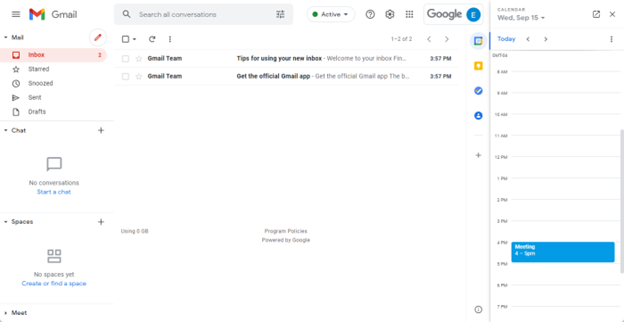
Gmail account
Google Workspace (formally G Suite) is Google’s alternative to Microsoft 365, combining email hosting with the company’s own communication and collaboration apps.
The Business Start Plan:
- Custom and secure business email and video meetings.
- Security and management controls.
- Apps included are Gmail, Drive, Meet, Calendar, Chat, Currents, Jamboard, Docs, Sheets, Slides, Keep, Sites, and Forms.
- 30 GB cloud storage per user
All for $6.00 per user, per month with auto renewal.
The Business Standard Plan:
- Custom and secure business email, and video meetings plus recording capabilities.
- Security and management controls.
- Apps included are Gmail, Drive, Meet, Calendar, Chat, Currents, Jamboard, Docs, Sheets, Slides, Keep, Sites, and Forms.
- 2 TB cloud storage per user
All for $12.00 per user, per month with auto renewal.
Google Workspace tools: Email, calendar, contacts, file storage and sharing, file editing and collaboration, voice and video conferencing, instant messaging, team chat, internal social network, intranet, and tasks.
Now that you have a better idea of why you need a professional business domain email address, how to create one, and how much they cost, what are you waiting for?
No time to setup your professional business domain email? Need it done right away? Let The Traveling Admin, LLC handle everything for you.
Click here ->> The Traveling Admin, LLC to give me a call today!

